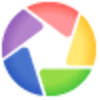Pixsta
Great interface for Instagram that adds stellar features
- Category Viewers & Catalogues
- Program license Free
- Version 2.0
- Size 778 KB
- Works under: Windows 8 / Windows 7 / Windows Vista / Windows XP
- Program available in English
- Program by Pokki
Pixsta, now known as Instagrille, is a third-party client for Instagram that lets you upload and save pictures and videos.
The only access PC users get to Instagram is the dumbed down browser app - but if you want to be able to post and edit media directly from your PC, read and respond to DMs, as well as save pictures and videos you’ll love what Pixsta has to offer.
Now known as Instagrille, this beautiful app offers the same mobile app experience (most PC users don’t have touch screens, after all!) with a few important improvements.
First, you’ll be to search Instagram with Pixsta for specific tags – you can even search for tagged posts made only by users local to you. The window is resizable, and you’ll also have the ability to view new nearby posts and get directshare links to Twitter, Facebook, or even e-mail.
Like mentioned earlier, the window is completely resizable so you’ll be able to really enjoy Instagram on larger screens. Downloading images and videos is enabled (including the ability to download your favorite stories before they disappear!), and you can also upload videos and pictures directly from your computer, making long tag trails that much easier.
It’s important to point out that Instagrille uses the Pokki framework to run on PCs; this program can lag on some computers and be a serious resource hog. You won’t know for sure until you install it though, so it’s a bit of a dice roll knowing whether or not it could be a problem on your computer until you try it.
That being said, Pixsta is 100% free and offers a feature-rich experience for PC users that want to use Instagram on the desktop or laptop computers, and definitely worth a look.
Pros
- Full Access to Instagram on Windows You can always browse Instagram on your Windows PC in browser a browser window, but if you want to check or respond to DMs on IG you have to use your smartphone or tablet – now you can do everything you do in-app on your PC!
- Fast and Beautiful This app is fast and beautiful, just like Instagram should be.
- Works Just like Instagram Everything works just like it does on your phone; click on pictures to like them, click on your home icon to go to your userpage, upload photos and apply filters, read and respond to all of your messages and everything else you typically do on IG all from the comfort of your Windows PC.
Cons
- Runs Through Pokki Pokki is one of those things you either love or you hate – and it’s not hard to see why. It lets you run some mobile framework on your desktop PC but it also is extremely memory hungry and processor intensive, so only run the app when you need to.